- Erin Servais
- Aug 23, 2024
- 9 min read
Updated: Mar 14
Thanks to advances in AI editing tools, editors now have powerful technology to help them streamline copyediting and content editing tasks. The trouble is there are so many AI editing options out there that it can be overwhelming. In this article, we'll review the four AI editing tools I recommend the most—ChatGPT, editGPT, NotebookLM, and Claude—and see what they have to offer modern editors. I'll break down their key features, user experiences, pros and cons, and pricing so you can make an informed decision about which ones are right for you.
1. ChatGPT
Link: https://chatgpt.com/
ChatGPT is among the best AI editing tools available because of its versatility. Think of it as an AI Swiss Army knife. It offers editors numerous opportunities to incorporate it into their workflows, from copyediting to content editing to fact-checking, making it an indispensable tool for the modern editor.
Key Editing Features
Copyediting
ChatGPT can perform first-pass copyediting, correcting grammar, spelling, and punctuation errors with stunning accuracy while also aligning text to a specified style guide like The Chicago Manual of Style or the Associated Press Stylebook. Because ideation is a top strength, it excels with writing headlines, titles, subtitles, decks, you name it.
For the legions of editors who aren’t enamored with formatting references, ChatGPT could make your eyes misty. ChatGPT can take author-garbled references and format them in a snap, whether you’re using APA, MLA, Chicago, or another style. Plus, because it is connected to the internet, it can track down current information, such as missing elements in references, and fill in the blanks.

Content Editing
ChatGPT helps with content editing by performing various analyses on text. For nonfiction content, these include readability assessment, sentiment analysis, and content gap analysis. Fiction editors can use it to analyze character, pacing, dialogue, and more.
Research and Fact-Checking
In February 2025, ChatGPT's Deep Research debuted. The ChatGPT Deep Research feature for editors helps verify facts and source credible references, making it invaluable for in-depth editorial projects. Deep Research creates detailed reports by searching current websites, academic papers, and other resources and generating precise summaries and analyses on the topic. First, the user explains the topic they would like to have researched. Next, Deep Research asks clarifying questions. Then, it goes off for up to 30 minutes to find relevant sources and compile the insights, often responding with reports that are 10 pages or longer. Editors can integrate Deep Research into their workflow by using it to verify facts via the report's citations, sourcing trustworthy references, exploring niche topics, and obtaining the latest data or statistics—all without leaving the ChatGPT interface.
User Experience
ChatGPT is incredibly user-friendly because it understands and uses conversational language and its no-frills interface is easy to navigate. This means you don’t need many technological skills to operate it. Plus, for most tasks, it works so fast it will likely complete your request before you can finish your next sip of coffee.
Pros and Cons
ChatGPT for editors wins with its versatility and speed. It is also among the best for ease of use. It can be incorporated into current editorial workflows relatively easily. For instance, you can add documents directly from your Microsoft OneDrive or Google Drive. You can also request that ChatGPT return text as a .doc file format.
One downside is the frequency of updates. New features and interface tweaks are rolled out so often that it can be hard to keep up. Also, while there are data privacy options, for users who have plans other than Teams and Enterprise, these settings can be hard to find and vaguely worded.
Pricing
ChatGPT has multiple plans. There is a free plan, which gives limited access, a Plus plan, which is $20 USD per month, and group options.
2. editGPT
Link: https://editgpt.app/
EditGPT is an AI-powered copyediting tool. It has two versions: a browser extension that works inside ChatGPT and a standalone text editor with a broader range of features. This editGPT review will look at both.
Key Editing Features
Browser Extension
The browser extension lets you edit directly within ChatGPT. It shows the changes ChatGPT made to text and allows you to accept or reject them inside the ChatGPT interface. This integration streamlines the editorial workflow, reducing the number of applications you need.

Text Editor
If you’re looking for a low barrier to entry with AI editing tools, try the editGPT text editor available on the editGPT website. Learning the art of AI prompt writing is not required to use this tool. Instead, you can click prebuilt buttons that run editing prompts for you. For instance, you can select “Polish,” “Rewrite,” “Casual,” or “Academic” on your dashboard and then watch as the text changes accordingly. One of the standout editGPT text editor features is the ability to add your own custom prompts, which will then appear as buttons on your dashboard. These can be tailored for the specific audience, tone, or format you seek. Editors can use a sequence of prompt buttons to make quick work of a copyediting project.
User Experience
The user experience with the editGPT browser extension working inside of ChatGPT is easy and convenient. You can very quickly see how many changes ChatGPT made to the text, along with the specific deletions and additions. Users can also see what percentage of the text ChatGPT rewrote. This helps editors quickly determine whether ChatGPT accurately executed the depth of revision requested.
The user experience with the editGPT text editor is rather straightforward and user-friendly. The ability to push a button to run a prompt simplifies the AI editing process significantly, making it accessible even to tech-averse editors. While it may take some initial clicking around to understand the more advanced features, a few minutes of focused exploration is enough to grasp them. The learning curve is not that steep.
Pros and Cons
The editGPT browser extension is nearly all pros. It's easy to use. It's incredibly helpful. It gives you control over the edit without having to leave ChatGPT. The only con is that the percentage of text changed it displays seems to include the words in the prompt, so it's not completely accurate, but it's close enough.
EditGPT’s text editor interface makes AI editing accessible and user-friendly while offering a high degree of control over the copyediting process. One standout feature is the ability to import and export Word files while maintaining track changes. One drawback to the text editor is that some prompt button names are ambiguous, so it takes trial and error to determine the extent of revisions they perform.
Pricing
The editGPT browser extension is free. For the text editor, there is a free plan that allows editing of up to 10,000 words per month, with limited access to advanced features. The Pro plan, currently priced at $10 USD per month, allows up to 200,000 words per month, along with full functionality including importing/exporting documents and saving custom prompts.
3. NotebookLM
NotebookLM is an AI-powered tool from Google that helps people organize and understand information. It works by analyzing uploaded documents. It can generate summaries and insights based on the uploaded sources. It also has a chat feature you can use to ask questions about the material or to instruct NotebookLM about which types of information to have it collect from the sources.
Key Editing Features
Since NotebookLM excels at analysis and data extraction, there are myriad ways to incorporate this technology into an editorial workflow. Here are some ideas:
Prompt NotebookLM to generate a detailed synopsis or chapter-by-chapter summaries to get a quick overview of the material.
Use NotebookLM for manuscript editing to generate supplementary materials like character lists, setting lists, plot timelines, subtopic lists, and glossaries.
Have NotebookLM be a consistency checker by querying to verify a claim or detail matches what's stated elsewhere in the document.
User Experience
NotebookLM has a similar interface as other chatbots with the addition of a nifty organizational feature. Output from chats can be stored as "notes" in each "notebook." You can create a notebook, loaded with the project's files, for each editing project, and create notes about the document, such as a setting list and timeline. Then you can use the notebook to hold and organize all of the logistical information about the project for easy reference.
Pros and Cons
NotebookLM is the first publicly accessible generative AI tool that can reliably work with long documents, such as book-length manuscripts, which is something editors have been waiting years for. The reliability comes because it only pulls information from the sources users provide to it, making it far less likely to "hallucinate" (which is when a generative AI model makes things up). It is an incredible assistant for analysis and data extraction, but a limitation is its inability to do copyediting or line editing. While NotebookLM can create many types of notes and helps with organization, it currently offers minimal options for personalizing or structuring the notes to your preferences. It also lacks the ability to export notes to Word or Google Docs. To use NotebookLM, you must have a personal Google account or a participating Google Workspace account.
Being a Google product, data privacy and security are a natural concern. The way Google handles data depends on the type of account you have. NotebookLM states on its homepage that it does not use uploaded sources or queries to train new versions of the model.
Pricing
There is a free version of NotebookLM that offers enough usage for most editors. A paid version with higher usage limits is available through the Google Workspace tiers.
4. Claude
Link: https://claude.ai/
Claude is a generative AI, the same kind of artificial intelligence as ChatGPT. When considering Claude vs. ChatGPT for editors, Claude distinguishes itself with stronger guardrails, reduced hallucinations, and superior text rephrasing capabilities.
Key Editing Features
Claude includes nearly the same set of copyediting and content editing capabilities as ChatGPT, making it a versatile option. Claude is known for being the best writer among AI tools in this category. It excels at rephrasing text for readability, tone, and style, and crafting content based on instructions you provide. It’s a good choice for editors whose jobs require writing or rewriting.
User Experience
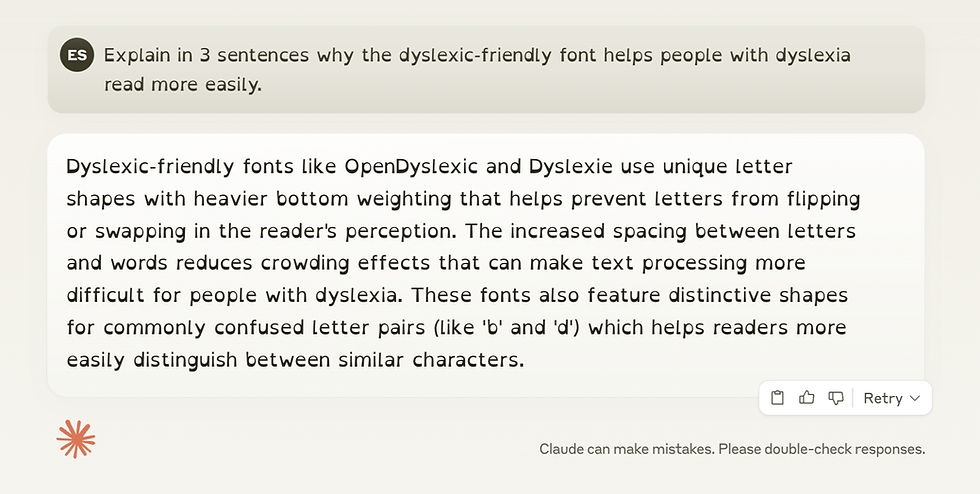
From a design perspective, Claude is quite pretty. It looks more designed and aesthetically pleasing than ChatGPT. Users with dyslexia may appreciate the option to use a dyslexia-friendly font (shown in image) Overall, it can feel less intuitive to navigate compared to ChatGPT.
Pros and Cons
Claude stands out for its ability to produce quality writing and handle a variety of copyediting and content editing tasks competently. Anthropic, the company behind Claude, emphasizes ethical AI development, which is a big reason some people prefer to use it. It also comes with data privacy built into the system automatically, where ChatGPT requires users of most plans to opt into data security measures. Another major plus when comparing Claude to ChatGPT is that Claude has stricter guardrails that make it less prone to hallucinations than ChatGPT.
However, a notable difference is that Claude is not connected to the internet. This means it can’t integrate fact-checking into the editing process because its accuracy relies solely on its training data, which can occasionally be outdated or incorrect. Alongside Claude, you’d need to use outside fact-checking resources. Also, because you can’t add the editGPT browser extension to it, it’s more cumbersome to discern the edits Claude makes. (You can work around this by pasting Claude's output into a Word document and using the "Compare Docs" feature.) While it does have a Google Drive integration, it does not have a OneDrive integration, though users can manually upload Microsoft Word documents.
Pricing
Claude offers pricing tiers that begin with a free version that has a usage limit based on demand. The Pro version, priced at $20 USD per month, grants access to Claude's most advanced AI model, which offers better editing and writing suggestions.
How to Choose Which Tools to Use
As an editor, finding the best AI editing tools is essential for simplifying your editorial workflow and improving your work. Carefully comparing features, pricing, and user experience across ChatGPT, editGPT, NotebookLM, and Claude will help you determine the right combination of paid and free AI copyediting and content editing tools.
You don't have to go all-in and buy the paid versions of every program. Keep in mind there are excellent free AI tools for editors that can significantly improve your productivity without any cost, including the basic plans of ChatGPT and NotebookLM. Take a moment to think about what you really need, and then mix and match the paid and free versions that work best for you and your budget. By strategically integrating these tools into your AI editing workflow, you can boost your productivity and quality without breaking the bank.

Erin Servais teaches editors to upskill with artificial intelligence through her AI for Editors courses and corporate training. She is known worldwide as the leader in AI education for editors, writers, and other publishing professionals.
A version of this article first appeared in the Editorial Freelancers Association's newsletter, where Erin is writing a series about AI and editing. AI Use Disclosure: The author used AI to assist with researching and refining this article.
Email Erin: Erin@aiforeditors.com
